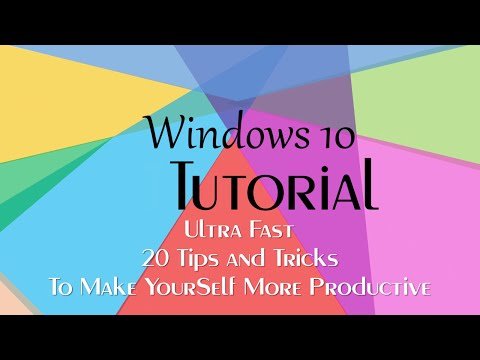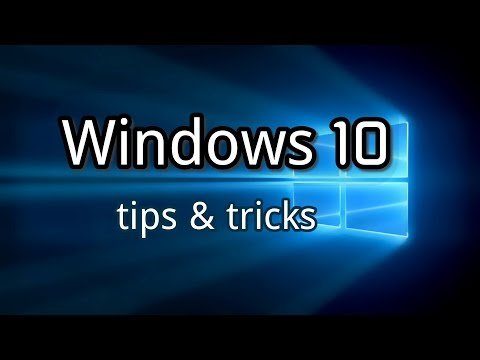Today I’m gonna go ahead and show you some tips and tricks that you can use on Windows 10.
Whether you upgraded or not yet you might just be curious and here’s some of the stuff that after playing with it for a few days I found out that you can do.
Multitasking is great on Windows 10! Not only will you be able to snap like your familiar with before.
Lets say we want to put our store on one side and our Steam store on the other side.
You can use hot keys for that.
The WINDOWS key either direction while your in a program will work for that.
Windows to one side and then you’ll see snap assist pops up on the other side here saying, “What do you want to put on the other side?” Oh, we changed our minds,we’re going to play a little bit of Minesweeper.
Yeah, Minesweeper is back.
That’s pretty cool.
But say you want to snap more than one thing at a time you can also use WINDOWS-UPand DOWN to snap up and down.
Or you can take it and pull it into the corner.
Lets pullit into our bottom corner; it snaps into that corner.
Lets go ahead and snap this rightup here just kinda so you can see multiple things at the same time.
And lets put thatthere, that there and we’re still hanging out on Steam over here.
So, you have all these different options.
Again, those hot keys are WINDOWS-UP, DOWN, LEFT and RIGHT.
But not only can you switch between apps that way, ALT-TAB, the good ol’ faithful is still there unchanged from prior versions of Windows.
The tried and true.
You also have Windows TAB now, will take you into task view.
Task view is a new thing you’ll see just downhere on the task bar.
You can either take that on or off of the task bar, it’s upto you.
But it shows you everything you have open in one spot.
And you’ll see down here desktop one and desktop two; now that’s because I’ve chosen to open multiple desktops which is also an options here in Windows.
So it’s like, “Aw, look at this nice clean desktop that I have.
” And if you want to swap between desktops you’ll do WINDOWS-CNTRL,and the other direction.
So you can work on multiple desktops at a time, you can work on multiple apps at a time and really increase your functionality that way.
And the hot keyto switch between desktops again is WINDOWS-CNTRL, and then LEFT or RIGHT.
If you want to make a new desktop thats, WINDOWS-CNTRL-D.
If you want to close a new desktop it’s, WINDOWS-CNTRL-F4.
And swapping between, if you’re like, “Oh, I have only Hearth Stone on this desktop,”and I want to go into task view and say, move one of these messier things, perhaps from one desktop to another.
So lets go into that and say, “Lets put Minesweeper in the same desktop,” you can literally just click it and drag it down there.
Also, new in Windows 10 there are Universal Apps.
These are basically to make the experience the same whether you are on a tablet, whether you’re on a phone, etc.
But if you’re like, “Hey, but Trisha what if I don’t have a Windows’ phone or Window’s tablet?” Well you’ll be happy to know in the Start Menu, yes the Start Menu is back, it includes a little live tile love over here.
You will see Phone Companion, which I am going to pop open for you.
Phone Companion basically lets you have that Universal App experience if you want those apps on aphone that is not a Windows’s phone.
So, if you have an Android phone or and iPhoneor and iPad or and Android tablet, etc, you can still get those.
So lets go ahead and say I wanted to link my Android phone up to some of the things I was really enjoying on Windows 10.
You can put the new Windows’ Photo app, you can put your Windows’ Musicapp, you can put one note on there, you can put Skype on there, etc.
And this is justa really easy way to do all that in one spot.
So thats kinda fun.
Something else new onWindows 10 is Cortana, Cortana’s in everything.
And before you get all, “Wait, voice recognitionis not that good.
I’d rather just type it.
” You can ask Cortana by just typing and that’ssuper easy.
Or you can ask her things like lets.
She’s good at trivia lets try, “What’sup?” Oh, she says, “A brilliant star during World War II, Hollywood actress Hedy Lamarrco-invented a secret communication system that can change radio frequencies to keep enemies from decoding messages.
Used today in cell phone technology, very cool.
Thankyou so much Cortana.
But thats not all that Cortana can do.
Cortana is also in MicrosoftEdge if you’ve played with the Edge browser.
So let me go ahead and “merp, merp” get rid of those and lets maximize this so we can look at Edge.
So I’m in Microsoft Edge and you can see Cortana is already up here in the address bar saying, “I got directions, hours andmore!” Let’s go ahead and click that.
And she puts all that stuff right there onthe side so I don’t even have to go away from the page and she’s gotten it togetherfor me which is a very, very cool feature to have in my opinion, I like that a lot.
Also if there’s something you don’t understand on the page, let’s say, “I have no idea what, blue agave tequilas are.
” I can highlight, “blue agave tequilas,” and then click,Ask Cortana.
And right here in the side again without having to open up a new tab and search for it, Cortana will tell me via Bing what I need to know about tequila.
Edge also introduces,Inking.
So when you’re on the page here you can see just up here it looks like a littlepen writing on a notepad.
It says, “Make a Web Note.
” So you can ink, I feel like,“Oh, no he made me ink,” from Finding Nemo.
But you can ink all over whatever you want.
You’re like, “Hey, welcome.
” And if you want to send it to you’re friendslike, “We’re going here for dinner.
” You can either save it or share it right fromhere, theres also highlight if you want to highlight, add a type note.
You can take a clip of it if you want to save that to something else.
That’s an option built right intothe browser.
Alright, now screw Edge lets go ahead and get to gaming.
Windows is actually coming around and talking to the gamers now.
Yay! There’s improved support for DirectX12in Windows 10 which is great and they give you the ability to stream your Xbox gamesto you Windows 10 computer through the Xbox app.
I tried to dig into my sources to seehow long we would have to wait to stream PC games to the Xbox and they were not allowedto tell me anything about that but, “It’s in the works,” was kind of the unofficialanswer.
Fingers crossed that we get that soon because I like my PC collection.
I have amuch greater PC collection than Xbox collection and I’d love to be able to play those onmy living room couch.
You can also use the Xbox app to record gameplay now within Windows which is cool.
Lets go ahead and bring up Hearth Stone.
We’re gonna launch it, we’regonna pretend that I’m going to play.
I know, sadly I can’t play right now, buteven it tells me press, WIN-ALT-R to start or stop a recording.
So those are just a few of the tips and tricks that I’ve learned in the past couple days using Windows 10.