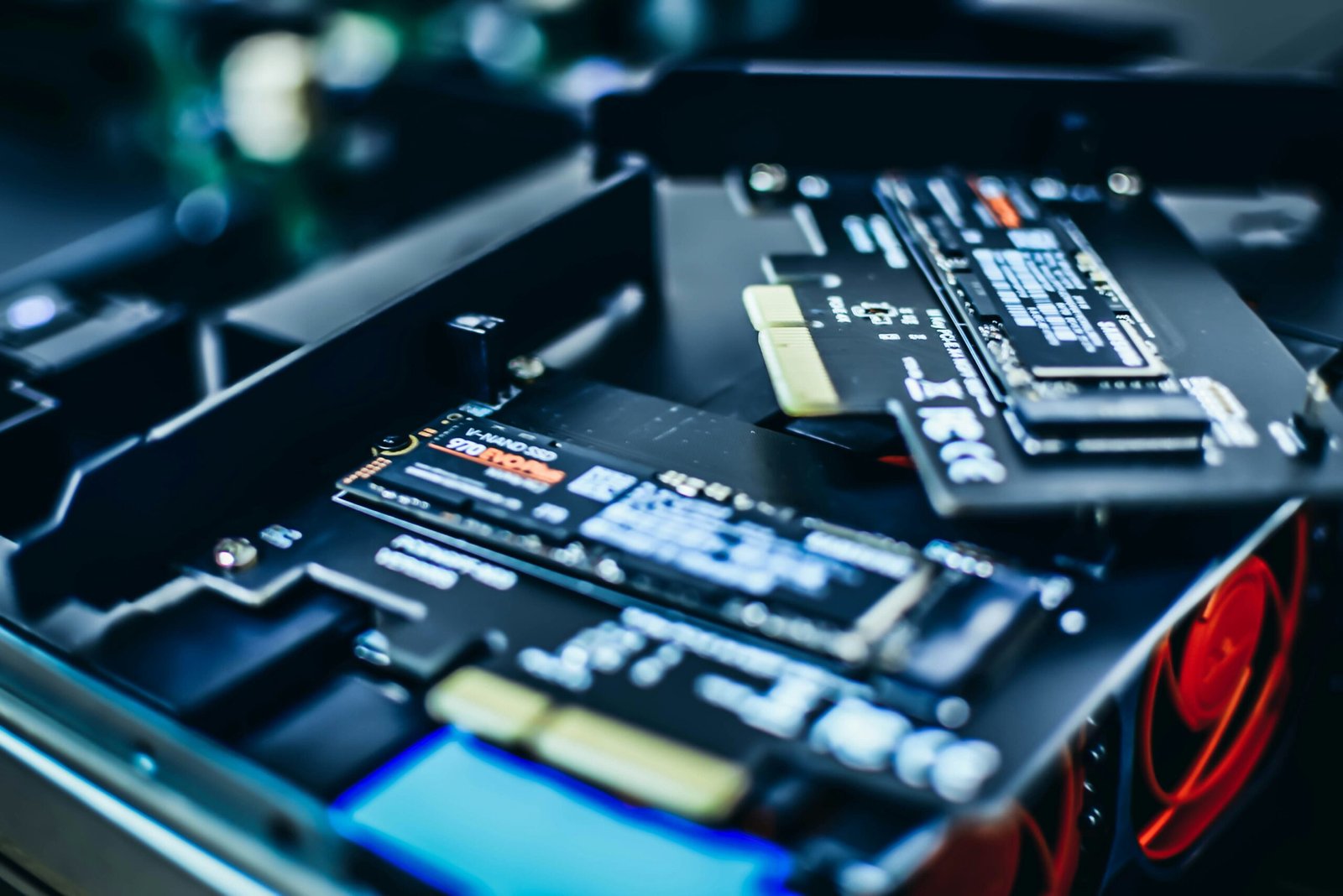Are you tired of waiting for your computer to boot up or your applications to load? Upgrading your computer or laptop to a solid-state drive (SSD) hard drive can significantly improve its performance and speed. In this blog post, we will explore the benefits of upgrading to an SSD and why it is worth considering.
1. Faster Boot-Up and Application Loading Times
One of the most noticeable benefits of upgrading to an SSD is the lightning-fast boot-up time. Unlike traditional hard drives that rely on spinning disks, SSDs use flash memory to store and access data. This means that your computer can start up in a matter of seconds, allowing you to get to work or play without any delays.
Additionally, applications installed on an SSD load much quicker compared to traditional hard drives. Whether you’re launching a web browser, editing photos, or playing a game, you’ll experience reduced waiting times and a more seamless computing experience.
2. Improved Overall Performance
Upgrading to an SSD can have a significant impact on the overall performance of your computer or laptop. With faster data transfer speeds, tasks such as file transfers, copying large files, and accessing documents become much quicker. This means you can be more productive and spend less time waiting for your computer to catch up.
SSDs are also more reliable and durable than traditional hard drives. Since SSDs have no moving parts, they are less prone to mechanical failure and data loss. This makes them a more reliable choice, especially if you travel frequently or use your laptop on the go.
3. Energy Efficiency and Longer Battery Life
SSDs are not only faster but also more energy-efficient compared to traditional hard drives. Since they don’t have spinning disks, SSDs consume less power, resulting in longer battery life for laptops. This means you can work or enjoy your favorite media for extended periods without having to worry about finding an outlet.
4. Noiseless Operation
Traditional hard drives generate noise due to the spinning disks and moving parts. Upgrading to an SSD eliminates this noise, providing you with a quieter computing experience. Whether you’re working in a quiet office environment or enjoying a movie at home, the absence of a humming hard drive can make a noticeable difference.
5. Easy Installation and Compatibility
Upgrading to an SSD is relatively straightforward, and most modern computers and laptops support SSDs. Depending on your device, you can either replace your existing hard drive with an SSD or add an SSD as a secondary drive. Many SSDs also come with migration software that simplifies the process of transferring your data from your old hard drive to the new SSD.
However, it’s important to note that SSDs have a limited lifespan in terms of the number of write cycles they can endure. While this is not typically a concern for regular usage, it’s worth considering if you frequently write large amounts of data or perform heavy tasks that involve constant writing to the SSD.
Conclusion
Upgrading your computer or laptop to an SSD hard drive can provide a significant boost in performance, speed, and overall user experience. With faster boot-up times, improved application loading, increased reliability, energy efficiency, and noiseless operation, an SSD is a worthwhile investment for anyone looking to enhance their computing capabilities.
So, if you’re tired of waiting for your computer to catch up or simply want to take advantage of the latest technology, consider upgrading to an SSD hard drive and enjoy the benefits it brings to your computing life.